
 May 28, 2020 |
May 28, 2020 |
Without Security Plugin
Its become very challenging to make
100% secure WordPress CMS. What do you say?

Although, WordPress is the most popular content management system in the world, it’s also the most vulnerable. WordPress sites ranging from small blogs to large corporate websites are struck by more than 90,000 hacking attacks every minute, and security concerns top the list of issues for both new and experienced site runners. Although, web hosting providers can provide essential server security, but keeping your site safe is up to you. Thus, you can protect your website from security vulnerabilities and other malware with a plugin for WordPress that specifically focuses on improving your site’s security measures.

Here’s a look at 7 of the best WordPress security plugins for protecting your website from malware, hackers, force attacks, and other kinds of malicious security threats.
Keeping WordPress Sites Secure
With close to 100,000 cyber attacks on WordPress sites occurring every minute. It can seem that using WordPress to power a business or personal website puts your data at considerable risk. Not to mention, WordPress is free and open-source software that anyone can modify and share.
Thus, it can be easy for users to insert bad code or deliberate malware into the WordPress core, or any of the many themes and plugins that are constantly being developed by third-party designers.
WordPress developers are constantly working to protect the WordPress source code with ongoing security updates and patches. However, site owners and developers can create a customized security system that meets a site’s unique needs with one or a combination of the many plugins designed to add specialized functionality to any WordPress site.
Every WordPress site is unique, with its own concerns and issues related to security.
As an illustration, an online retailer that is processing transactions with customers’ credit card information might need different protections than a photographer’s portfolio, for example. In any case, a quality plugin for protecting your site against malware and other security threats should include some essential features, including:
Essential Features
- Ongoing site monitoring, including regular file and malware scanning
- Firewall protection
- Blacklist monitoring for protection against dangerous sites
- Authentication protocols for users in different roles
- Password protocols that reject weak passwords
- Immediate email notifications of suspicious activity
- Site and file backups for protection against attacks, outages, and other events
If you’re using a shared hosting provider, putting stiff security in place protects not only your site but also others on the server. In other words, malware that is introduced through one site can infect others in the shared space and can even cause a server to crash, taking down all the sites hosted there.
Every day practice
The best WordPress plugins for security are easy to install and customize, and most are free, with premium options that offer more features that some sites may need. Some options are available in the official WordPress plugin directory, which is accessible from your site’s admin dashboard, and others are available from reputable developers around the world.
Even if a single plugin doesn’t offer all the features you’re looking for, it’s always possible to install multiple compatible ones to get the exact set of protections your site needs to fend off malware, force attacks, and hackers.
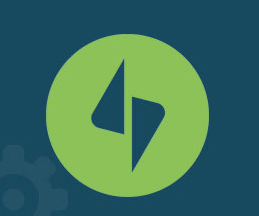
Jetpack
Jetpack is the ultimate toolkit for WordPress. It gives you everything you need to design, secure, and grow your site in one bundle.
With Jetpack, you can:
Fully customize your site with free themes, image tools, and rich content.
Increase your traffic through automatic social sharing, related content, and faster load times.
Get a safer, stronger site via secure logins and protection from brute force attacks.
All these core features are free. Advanced features like daily backups, spam protection, and SEO tools can be added with one of three simple and affordable plans.
Sucuri Security
Sucuri is a full-featured security plugin for WordPress sites from the website auditing company Sucuri. Of course, the basic version of Sucuri is free. But, users can also purchase a premium version with additional features. Both versions of Sucuri include security activity auditing, file monitoring, and malware scanning. In addition, Sucuri’s premium version includes third-party features, such as Google Site Browsing and McAfee Site Advisor. Moreover, sucuri provides immediate email notification of suspicious activity, as well as blacklist monitoring.

WordFence
This free WordPress plugin offers continuous malware checking, spam, bot-blocking, and two-factor authentication for all users. In addition, wordFence also scans a site’s host for potential “backdoors” that could put sites at risk and allows users to block traffic from specific sources and countries if desired. Moreover malware scanner plugin sends instant email notifications of possible security breaches.

All in One WordPress Security and Firewall
This free plugin is easy to install and use without coding or development experience. The All in One WP Security Firewall scans sites for security weaknesses, recommends preventive measures, and monitors account activity.
Similarly, this robust plugin also automates backups and performs some automatic fixes when it detects the presence of malware. This specific WP security plugin works with most other plugins and sends immediate email updates when needed.

Defender
With an array of user-friendly security features, Defender is a free plugin from WPMUDeveloper. Moreover, defender provides two-factor authentication for all users, site and file scanning, and IP blacklisting and monitoring. Furthermore, defender’s premium version offers additional features to meet specific needs, and both free and premium options include instant email notifications of security issues on the WordPress website.

VaultPress
VaultPress from the WordPress developer Automattic is dedicated largely to backup services. This free premium plugin with premium options features real-time and scheduled backup of all posts, media files, comments and other site content for protection against losses caused by viruses, hacking, or “real world” events like accidents or outages.
In addition, vaultPress includes general security features such as malware scanning and email notifications of suspicious activity.

iThemes Security
iThemes Security malware scanner is available from iThemes in free and premium forms. This plugin features scanning with automatic fixes for website security issues and also bans bots, spam, and users who have attacked other websites.
Additionally, the premium version includes additional security features including a strong password generator, scheduled malware scans, and a dashboard widget for managing all functions.
WordPress powers millions of professional and personal websites around the world and these sites can become targets for malicious activity. Cybersecurity experts warn that it’s not possible to guarantee that a site is completely safe from hacking and other website security issues. But, the best WordPress security plugins can provide comprehensive, customizable solutions to protect your website from cyber threats of all kinds.






 wordpress
wordpress 






















