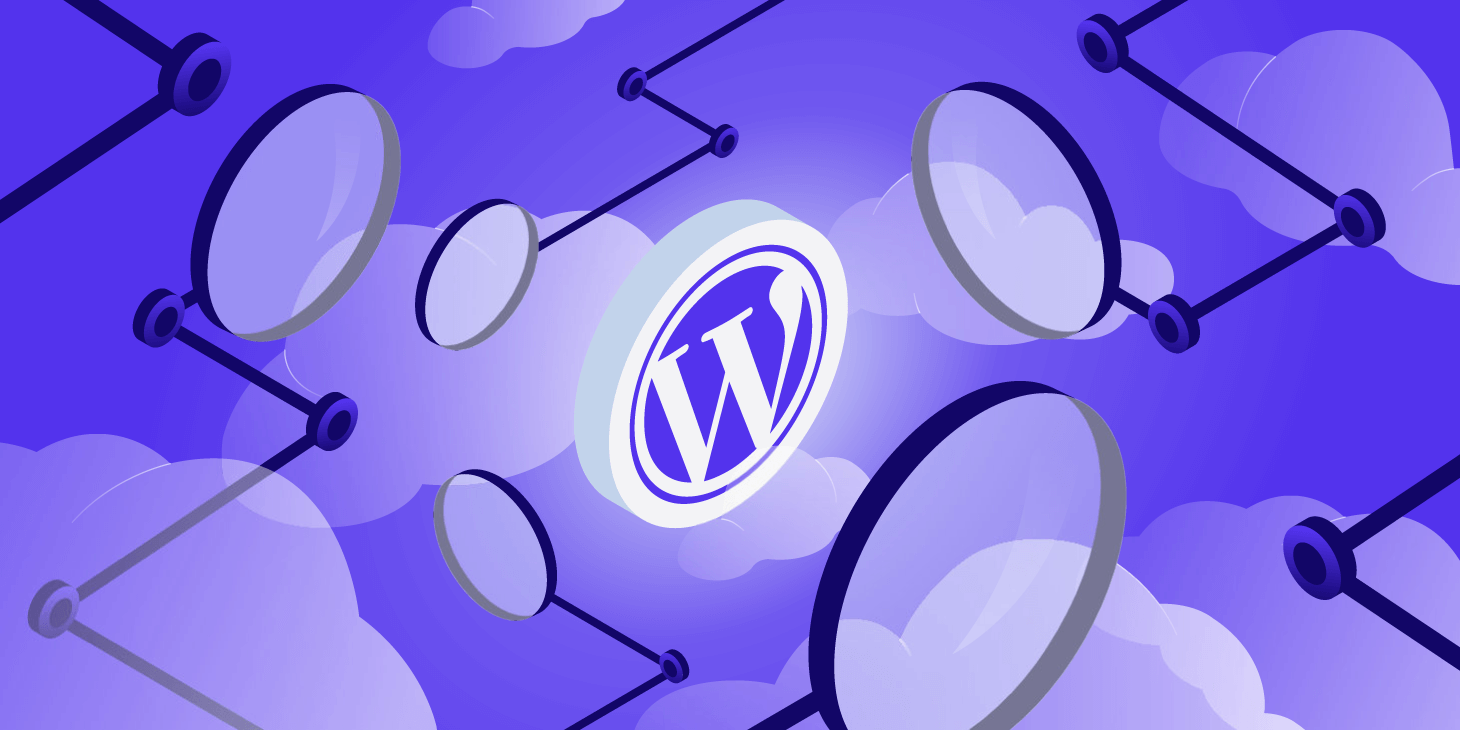
 Aug 22, 2019 |
Aug 22, 2019 |
We all are always excited about getting to play with the new features of WordPress whenever the new features of WordPress rollout. However, the past few versions of WordPress have also gained as much buzz as the WordPress version 5.0. It is because of just two simple words: the new block-based editor, also known as Gutenberg
Gutenberg:.
Gutenberg is the complete recreation and redesign of the WordPress editor. The 5.0 version is already here and the way people used to create the content with it has been changed.
But a sudden big change in your favorite platform can be difficult to accept. However, we all need to accept the changes with time.
Tipton updates:
If you have been using WordPress for a long time, then you surely know about the changes in it over time. Even the small updates bring the major changes. For example, the ‘Tipton update’ 4.9 brought a function of scheduling the design changes its Customizer so that they can be shifted to other dates for live, similar to post drafts.
Version 4.8 brought plenty of widget updates. For example, before 4.8, you had to add the images in your widgets manually but after 4.8 updates there were added three media widgets for images, audio and video files.
Well, the most update comes and goes and almost all of them were useful. But they were all not the big changes compared to the new update of 5.0.
For everything, security is the most important thing to be concerned. For the better security of it, WordPress Core Team has been actively working for improving the core security.
The Core Team has also offered the SSL certificates, application-level password protection, and two-factor authentication. With 5.0, the core team has also extended the security system of it.
Classic Editor Plugin:
If you are not interested in using the new editor, you can surely use the Classic editor which you like to use. No matter what the reason is, the Classic Editor plugin can be very helpful in saving your time. You can simply install the classic editor plugin for using the WordPress 4.9.8 or below. It is just an update, it’s your choice to use it or not. You can use the editor which you feel comfortable to use.
What can we expect from WordPress 5.0?
5.0 is packed with pretty major changes. It includes the aforementioned block-based editor. We will be talking about it in a moment.
Now developer team is also planning for moving away from the scheduled release model. The concept of removing the pressure of predetermined deadlines is that the platform will be able to take more significant leaps.
Here are some of the few other major changes that are packed with 5.0 that makes it more interesting:
- Some of the improvements in its Rest API. Its Rest API also helps developers for creating more feature-rich products by making it easier for sending and pulling the data from the website. This update will help the developers in creating the applications easily by using the platforms as the framework.
- Page builder plugins might lose some of the relevance. There are several page builder tools which you can use with WordPress. They rival the professional platforms. At the very first moment, Gutenberg might not match for them at first but it might divert people from using them in the long run.
- More intuitive site-building experience. In terms of marketing share, WordPress has already led the pack. By improving the site-building functionality of WordPress, the core team has aimed to hold the market share against the sire of website builders.
- With WordPress 5.0, WordPress Core Team has been working for improving the mobile experience for the users. In this context, the Twenty Nineteen Theme has been made fully responsive as well as all the old themes have been made fully responsive.
- Easier in building the custom themes. In the past days, for putting the WordPress theme together you needed at least a simple development background. But with the help of Gutenberg, the creation of the theme will be much easier and accessible.
Conclusion
5.0 is one of the best updates of the WordPress community. In this article, we have described briefly about the new features and the security of the new WordPress 5.0. These are just a few of the features. Many other features will be added on the coming days.
Some of the things that you should keep in mind about the WordPress 5.0 are:
- You shouldn’t skip the WordPress 5.0 update because it has upgraded security and performance.
- You have to learn using the Gutenberg editor properly
- All of your plugins and themes may not be working with the Gutenberg so you should perform some of the testings before using






 wordpress
wordpress 





















